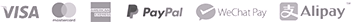Gem
Gem Electric Toothbrush | Mint Green
Also found in: Toothbrush
Brushing never looked, or felt, this good. Aesthetically pleasing with all the features and functionality you’d expect for your best oral care yet. This high quality, sonic toothbrush gives you a deeper clean, leaving you feeling fresher for longer, improving your oral health and brightening your smile. Read more
Product Description
Gem Electric Toothbrush | Mint Green
Brushing never looked, or felt, this good. Aesthetically pleasing with all the features and functionality you’d expect for your best oral care yet. This high quality, sonic toothbrush gives you a deeper clean, leaving you feeling fresher for longer, improving your oral health and brightening your smile.
- Built-in 30-second timer so you can stick to your brushing ritual.
- 34,200 brush movements per minute, ensuring power plaque removal.
- The brush pulses fluid between teeth and gumline for a cleaner finish.
- 3 modes and soft-bristled heads, suitable for sensitive teeth.
- Luxurious colourways to suit your style.
What is it?
With three cleaning modes, a built-in 30-second timer and 34,200 brush movements per minute, Gem's power plaque removal brush pulses fluid in between teeth and gum line for a cleaner finish. The soft-bristled toothbrush heads are suitable for sensitive teeth.
- Includes 2 x toothbrush replacement heads & USB-C charging cable
How To use:
- Press the button twice to power on, press and hold to power off.
- To change between modes (sensitive, white, clean) press and hold the button for 8 seconds.
- Brush teeth for 2 minutes, morning and evening. Be gentle - the sonic brush will do the hard work for you!
- Your toothbrush will buzz every 30 seconds as a reminder to change the area you're brushing. Allow the battery to run all the way down before first use, then recharge for 2 hours.
- When attaching the toothbrush head, leave a 1-2mm gap between the head and handle.
- Apply your desired amount of toothpaste. Turn the device on and brush! Brush for 2 minutes, changing between modes for optimal results.
- Power off before removing toothbrush head.
- Clean the toothbrush by running under water and wipe hanld with a soft cloth to dry.
- Store well between uses.
For the most up to date information on this product, please visit the brand / manufacturer website as product descriptions and directions can change.